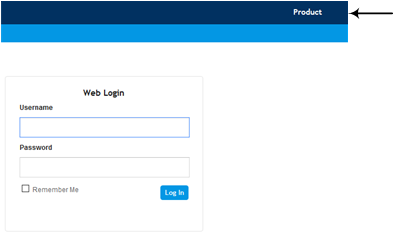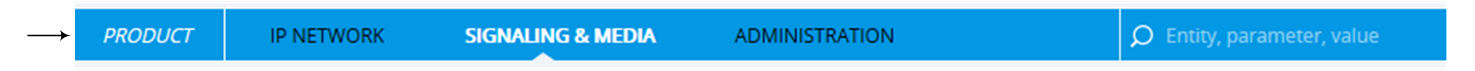Customizing the Product Name
You can customize the device's product name. The name is displayed in various places in the management interfaces, as shown below using the example of the customized product name "Product":
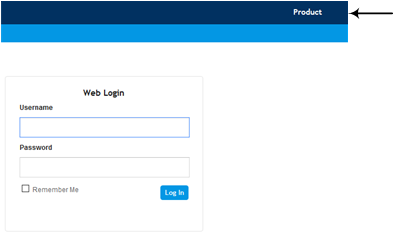
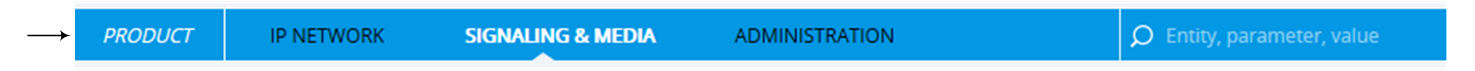
|
■
|
ini file "Board" field:
|
;Board: Product
Product(config-system)#
|
➢
|
To customize the device's product name: |
|
1.
|
Create an ini file (*.ini) that includes the following parameter settings: |
UseProductName = 1
UserProductName = < name >
|
3.
|
Click the Save button on the toolbar to save your settings to flash memory. |